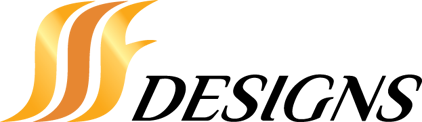Content Management Systems (CMS): Empowering Digital Excellence
In the ever-evolving landscape of the digital world, Content Management Systems (CMS) have emerged as the backbone of websites, enabling seamless content creation, organization, and distribution. A CMS is more than just a tool; it’s a dynamic solution that empowers businesses, bloggers, and developers to navigate the complexities of the online realm efficiently. In this comprehensive exploration, we delve into the multifaceted realm of CMS, uncovering its functionalities, benefits, and the transformative impact it has on digital ecosystems.
Understanding CMS: A Holistic Overview
At its core, a Content Management System is a software application that facilitates the creation, modification, and organization of digital content. This content encompasses a wide array of elements, ranging from text and images to multimedia files and interactive applications. A CMS serves as the central hub for website management, offering a user-friendly interface that eliminates the need for extensive coding expertise.

Contact
- D-161, AFE Part-1, Jamia Nagar, Okhla, New Delhi-110025
- +91 87002 92865
- info@ssfdesigns.in
Key Components of CMS:
1.Content Creation:
- CMS platforms provide intuitive text editors and media upload features, simplifying the process of content creation.
- Authors and editors can collaboratively work on articles, blog posts, and multimedia content, with real-time updates and version control.
2.Content Storage and Organization:
- CMS stores content in a structured manner, facilitating easy retrieval and management.
- Content is typically organized into categories, tags, and hierarchies, streamlining navigation for both content creators and consumers.

5.Themes and Templates:
- CMS platforms offer a range of themes and templates that dictate the visual appearance of a website.
- This flexibility allows users to customize the look and feel of their sites without delving into intricate coding.
3.User Management:
- User roles and permissions are integral to CMS, allowing administrators to control access levels for different users.
- This ensures that only authorized individuals can create, edit, or publish content, enhancing security and workflow efficiency.
4.Publishing and Workflow Management:
- CMS platforms often feature workflow management tools, enabling a systematic review and approval process before content goes live.
- Scheduled publishing allows for strategic content release, automating updates and ensuring a consistent online presence.
6. Plugins and Extensions:
- Extensibility is a hallmark of CMS, with a vast array of plugins and extensions available.
- These add-ons enhance functionality, enabling features such as e-commerce, social media integration, SEO optimization, and more.


Benefits of Utilizing a CMS:
- CMS platforms prioritize user-friendliness, reducing the learning curve for individuals without extensive technical backgrounds.
- The intuitive interfaces empower content creators to focus on generating compelling content rather than grappling with complex coding.
- CMS facilitates collaborative content creation and editing, fostering a streamlined workflow for teams.
- Multiple users can contribute simultaneously, and revision histories ensure accountability and traceability.
- Themes and templates ensure a consistent design across the website, enhancing brand identity.
- Changes to the design can be implemented seamlessly, maintaining a professional and polished appearance.
Popular CMS Platforms:
WordPress:
- WordPress is the undisputed leader in the CMS realm, powering a significant portion of websites on the internet.
- Known for its user-friendly interface, extensive plugin ecosystem, and vibrant community, WordPress caters to users ranging from bloggers to large enterprises.
Drupal:
- Drupal is a robust and flexible CMS suitable for complex websites with intricate requirements.
- It excels in handling large amounts of data and offers high customization capabilities, making it a preferred choice for developers.
Joomla:
- Joomla strikes a balance between ease of use and advanced functionality.
- It is favored for building community-driven websites and portals, providing features like user management and content versioning.
Magento:
- Magento is a specialized CMS designed for e-commerce, catering to the unique needs of online retailers.
- It offers a range of features such as inventory management, order processing, and seamless integration with payment gateways.
Wix:
- Wix is a user-friendly, cloud-based website builder that combines website creation with CMS capabilities.
- It is particularly popular among small businesses and individuals looking for an all-in-one solution for website development.
Future Trends in CMS:

Headless CMS:
- The rise of headless CMS decouples the content creation and presentation layers, offering more flexibility in delivering content across various platforms and devices.
Artificial Intelligence (AI) Integration:
- CMS platforms are increasingly incorporating AI capabilities for content personalization, analytics, and automated content creation.
Voice Search Optimization:
- As voice search gains prominence, CMS platforms are adapting to optimize content for voice-based queries, ensuring better search engine rankings.
4. Progressive Web Apps (PWAs):
- CMS platforms are moving towards supporting Progressive Web Apps, offering a more app-like experience for users, including offline access and faster loading times.
5. Enhanced Security Features:
- With the growing concerns around cybersecurity, CMS developers are focusing on implementing advanced security features, including AI-driven threat detection and prevention.
- CMS platforms are moving towards supporting Progressive Web Apps, offering a more app-like experience for users, including offline access and faster loading times.